Command Menu
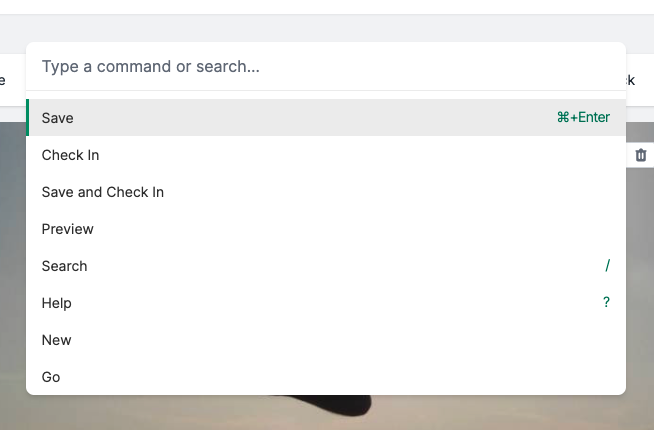
The Command Menu is your buddy - always there to help you out and keep you from having the use the mouse.
To open the Command Menu, hit ⌘+K on macOS or Ctrl+K on Windows
or Linux. Then just type what you're looking for and hit 'Enter' to continue.
Options with shortcuts will have them listed to the right. You don't need to
open the Command Menu in order to trigger the shortcuts, though. You can use
those at any time.