Automation
Automations are built on Workflows and triggered when content or assignments move from one workflow status to another.
Admin access required
Administrator level access is required to create and edit automations. However, automations can be fired by changes made by any user.
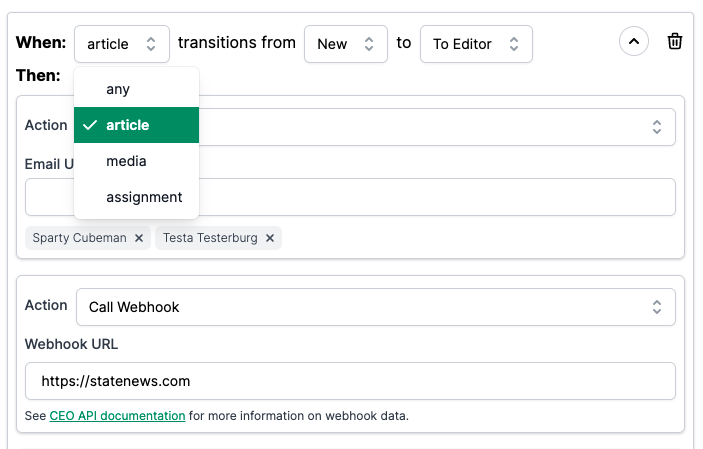
Transitions
Automation workflows are triggered by a specific automation event:
| Type | Description |
|---|---|
| transition | Item moves from one workflow status to another. |
| publish | Item moves from unpublished to published OR pending. |
| create | Item is newly created. |
| update | Item is updated. |
| meta-update | Item meta property value is set to a given target value. |
Be careful with meta-update
The meta-update transition runs on save, when an item's given meta property matches the given value. The automation will only run ONCE per value. That means, if you want the automation to run again, you have to change its value.
For example, setting the transition to run when a box is checked won't run again until you uncheck the box, save, and re-check the box.
Types
Workflows can be triggered on any or all of the following types:
| Type | Description |
|---|---|
| any | Any of the following types |
| article | Article content types only |
| media | Media content types only (currently excludes galleries) |
| assignment | Assignments only |
Actions
Actions are fired in order for each matching automation task. All actions are fired for any given task.
Currently available actions:
| Type | Description |
|---|---|
| Send Email | Send email notifications to select users |
| Call Webhook | Push content or assignment data to a specified webhook URL |
| Publish | Automatically publish item (only article and media types) |
More actions will be added in the future. If you have a specific request, contact support and let us know.